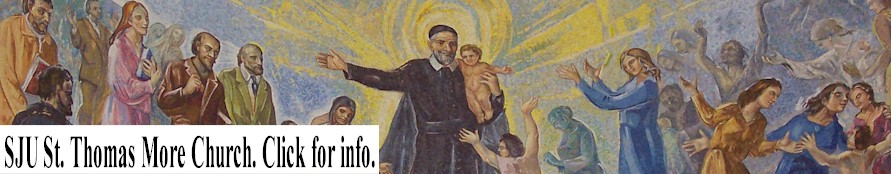 Mgt
4322 -
Home Spring 2010
Email
to Dr. Lyons
PatLyons Home
Mgt
4322 -
Home Spring 2010
Email
to Dr. Lyons
PatLyons Home
[ Calendar10:10 | PortWebsite
| StuWebs | Port1 | 2 |
3 | 4 | 5
| 6 | Showcase
| Presentation
]
[ Ch 1 |
2 | 3 |
4 | 5 |
6 | 7 |
8 | 9 |
10 | 11 | 12 | 13
| 14 || AppDatabase |
Ex1 | 2 |
3 | 4 | 5
| 6 | 7
]
[ HW 1| 2 |
3 | 4 |
| Career1| 2
| 3
] [
SJU
|
TCB |
CareerCtr |
StuInfo |
CareerLinks ] [
SJU Closing ] [H1N1SelfAssessment]
Portfolio Exercise 6 - Update
Application of MIS Database Description
- Use Microsoft Word to modify your webpage
for your most creative work pieces. This file is named Creative.htm.
- To do this, open
Microsoft Word, click File Menu, Open.
- Double click folders until you
reach the port folder in your Mgt4322 folder.
- Then, double click Creative.htm.
- Create a short descriptive title for the database.
(Please note that you updated the hyperlink for your database in Database
Exercise 2.)
- Create a 25-150 word description that refers
to an explicit part of the database (cite
a database object) explaining how the
database object illustrates an important skill you
have developed. For examples,
see the Showcase at
www.patlyons.com/m4322/hw/Showcase.htm or the previous semesters
portfolios with Y3 under Exercise Db.
- Change Joan Q. Student to your name.
- Exit
Microsoft Word.
- Use Microsoft Internet Explorer with
ftp://stupub.stjohns.edu/ to drag and drop
your modified copy of the entire port
folder from your Mgt4322 folder to your stupub website. Follow the
instructions of
Portfolio Exercise 1, step 5.
-
If not all the files copy over to stupub, try
dragging and dropping AppMIS.mdb by itself.
See Database
Exercise 3, Step 3.
-
Use
Microsoft Internet Explorer (not Word) to print your modified stupub
Creative.htm
file.
- To do this, use the Internet Explorer to print your copy of
Creative.htm on stupub.
Please make sure that the footer displays the
filename and path, such as
http://stupub.stjohns.edu/dadle988/port/.
I wish to verify that you have copied the port
folder and not just one file to the stupub server.
- Requirements - see Homework Set IV.
(This page was last edited on
February 17, 2010
.)
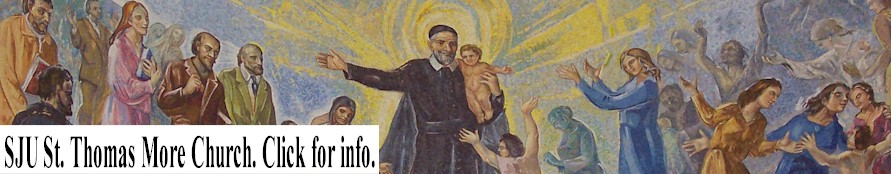 Mgt
4322 -
Home Spring 2010
Email
to Dr. Lyons
PatLyons Home
Mgt
4322 -
Home Spring 2010
Email
to Dr. Lyons
PatLyons Home